Name:
WD 8TB My Cloud PR2100 NAS Storage Dual-Bay
Model:
Detail:
Condition:
Price:
Original price was: $2,198.00.$1,482.00Current price is: $1,482.00.
Warranty:
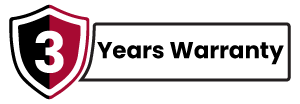
Quantity:
Shipping:

Payment:
24/7 Online Service
![]() +1 (512) 885-5387
+1 (512) 885-5387![]() info@jazzcybershield.com
info@jazzcybershield.com
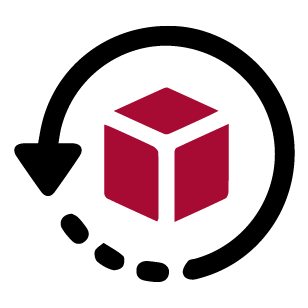
30 Days Return & Refund
You may return a product within 30 days of the delivery date and the proccessing time is 15 days.
Best Price Guarantee
Found it cheaper? Let us know! We're committed to offering the lowest prices around.
Product Detail
-
High-Capacity Storage: Store, access, and manage large files easily with 8TB of centralized network storage on the WD My Cloud Pro Series PR2100 NAS – Model WDBBCL0080JBK-NESN.
-
Dual-Bay RAID Support: Features two bays with RAID 0/1, JBOD, and spanning options to ensure data redundancy, performance, and flexibility for media professionals and business users.
-
Fast File Sharing: Gigabit Ethernet and powerful quad-core Intel processor enable seamless file sharing, remote access, and smooth 4K video streaming across multiple devices.
-
Secure Backup Solutions: Automatically back up data from all your devices using WD SmartWare Pro, Apple Time Machine compatibility, and cloud integration for peace of mind.
-
Easy Setup & Management: Simple web-based dashboard, USB 3.0 ports for external drives, and mobile app access make this NAS user-friendly and ideal for collaborative workflows.
WD 8TB My Cloud Pro Series PR2100 Network Attached Storage (WDBBCL0080JBK-NESN)
The WD 8TB My Cloud Pro Series PR2100 Network Attached Storage (NAS), identified by the model number WDBBCL0080JBK-NESN, represents a significant step up from basic home NAS solutions, positioning itself as a robust and feature-rich centralized storage hub tailored for demanding users in the USA. This pre-configured unit, housing two 4TB 3.5″ SATA hard drives for a total of 8TB raw capacity, is engineered to address the needs of creative professionals handling large media files, small businesses requiring secure and collaborative data management, and advanced home users building extensive digital libraries. Its core strength lies in providing a secure, accessible, and high-performing platform for storing, managing, sharing, and protecting valuable digital assets.
Delving Deeper into Key Components and Functionality:
1. Processing Power and Memory Architecture:
At the heart of the PR2100 lies an Intel Pentium N3710 Quad-Core processor clocked at 1.6 GHz. This processor provides the necessary horsepower to handle concurrent user access, file transfers, background tasks, and importantly, hardware transcoding. Hardware transcoding is a crucial feature for smooth media streaming, as it allows the NAS to efficiently convert video formats and resolutions on the fly, ensuring compatibility with a wide range of playback devices (smart TVs, smartphones, tablets) without taxing the client device’s processing power.
Complementing the processor is 4GB of DDR3L RAM. This amount of memory allows the NAS to efficiently manage multiple applications and processes simultaneously, contributing to a responsive user experience even when handling large file operations or running several services in the background (e.g., Plex Media Server, backup jobs, file indexing). This is a significant upgrade compared to entry-level NAS devices, directly impacting multitasking performance and overall system responsiveness.
2. Storage Subsystem and RAID Configurations:
The dual-bay design of the PR2100 offers significant flexibility in how the two pre-installed 4TB Western Digital hard drives are configured. Users can choose from several RAID (Redundant Array of Independent Disks) levels:
- RAID 0 (Striping): This configuration combines the two drives into a single logical volume, providing the full 8TB of storage capacity and maximizing read/write speeds. However, it offers no data redundancy; if one drive fails, all data is lost. This is best suited for scenarios where speed is paramount and data can be easily backed up elsewhere.
- RAID 1 (Mirroring): In this configuration, one drive acts as a direct copy of the other, resulting in 4TB of usable storage. If one drive fails, the other continues to operate, ensuring data availability. This is ideal for users prioritizing data protection and fault tolerance.
- JBOD (Just a Bunch Of Disks): This option treats each drive as an independent volume, providing the full 8TB of combined storage but without any performance or redundancy benefits of RAID.
- Spanning: Similar to JBOD, but the two drives are presented as a single logical volume, offering the full 8TB capacity without redundancy or performance enhancements.
The tool-less and tray-less drive bays simplify the process of installing or replacing hard drives, making maintenance and upgrades more convenient. The system also supports hot-swapping (depending on the RAID configuration), allowing for drive replacement without powering down the entire NAS, minimizing downtime.
3. Network Connectivity and Performance:
The PR2100 is equipped with two Gigabit Ethernet (10/100/1000 Mbps) ports. This dual-port configuration offers several advantages:
- Link Aggregation (LAG or 802.3ad): When connected to a compatible switch, these ports can be combined to create a single logical link with double the bandwidth, resulting in significantly faster file transfer speeds, especially when multiple users are accessing the NAS simultaneously.
- Network Failover: The ports can be configured for network redundancy. If one network connection fails, the other automatically takes over, ensuring continuous network access to the NAS.
This robust network connectivity is crucial for seamless file sharing, remote access, and smooth media streaming across your network.
4. My Cloud OS and User Interface:
The PR2100 runs on My Cloud OS, a Linux-based operating system specifically designed for WD’s network storage devices. The web-based user interface is intuitive and user-friendly, allowing for easy management of various aspects of the NAS, including:
- User and Group Management: Creating and managing user accounts with varying levels of access permissions to shared folders.
- Shared Folder Management: Creating and configuring shared folders with specific access rights for different users or groups.
- RAID Management: Configuring and monitoring the status of the RAID array.
- Backup Management: Setting up and scheduling local, remote, and cloud backups.
- Media Server Configuration: Enabling and configuring DLNA media server and Plex Media Server.
- Application Management: Installing and managing third-party applications.
- System Monitoring: Monitoring system health, resource usage, and logs.
- Network Settings: Configuring IP address, DNS, and other network parameters.
The My Cloud OS is regularly updated with new features, security patches, and performance improvements.
5. Remote Access and Mobile Applications:
The MyCloud.com web portal and the My Cloud mobile app (available for iOS and Android) provide secure remote access to your files from anywhere with an internet connection. This enables:
- File Browsing and Management: Accessing, viewing, downloading, and uploading files remotely.
- Media Streaming: Streaming your photos, videos, and music to your mobile devices.
- File Sharing: Easily sharing files and folders with friends, family, or colleagues via shareable links.
- Mobile Backup: Automatically backing up photos and videos from your mobile devices to the NAS.
This remote access functionality transforms the PR2100 from a simple local storage device into a personal cloud solution.
6. Data Protection and Backup Capabilities:
The PR2100 offers a comprehensive suite of data protection features:
- RAID Redundancy (as discussed earlier): Provides hardware-level data protection against drive failures.
- Password Protection: Secure access to the NAS and its shared folders through user authentication.
- 256-bit AES Volume Encryption: Encrypts the entire volume stored on the NAS, protecting data from unauthorized access even if the drives are removed.
- WD SmartWare Pro (for Windows): Provides automated backup software for Windows computers, allowing for scheduled backups of important files and folders.
- Apple Time Machine Support (for macOS): Seamlessly integrates with macOS’s built-in backup utility for automatic backups of Mac computers.
- Remote Backup: Ability to back up data from one My Cloud device to another over the network, providing an offsite backup solution.
- Cloud Backup Integration: Supports integration with various cloud backup services (e.g., Amazon S3, ElephantDrive) for an additional layer of data protection and disaster recovery.
- Dual Power Ports: Offers redundancy in case of power supply failure (requires a compatible redundant power supply unit).
7. Media Streaming and Entertainment:
The PR2100 excels as a home media server due to its powerful hardware and software capabilities:
- Plex Media Server: The PR2100 is a certified Plex Media Server, allowing you to organize your movie, TV show, music, and photo collections and stream them to various Plex clients on your network and remotely. The hardware transcoding capabilities ensure smooth playback even on devices with limited processing power or when streaming in different resolutions or formats.
- DLNA Media Server: Supports DLNA (Digital Living Network Alliance) protocol, allowing compatible smart TVs, game consoles, and other devices to discover and play media stored on the NAS.
- iTunes Server: Enables the NAS to host your iTunes library, allowing you to stream your music collection to iTunes-compatible devices on your network.
8. Additional Features and Connectivity:
- One-Touch USB Copy Button: Located on the front panel, this button allows for quick and easy backup of data from USB drives or cameras directly to the NAS without needing to use the web interface. The NAS also supports exFAT file system on the USB ports for broad compatibility with external devices.
- USB 3.0 Ports (x2): Two high-speed USB 3.0 Type-A ports on the rear panel allow for connecting external hard drives for expanding storage capacity or performing backups, as well as connecting other USB peripherals.
- Third-Party Application Support: The My Cloud OS supports the installation of various third-party applications, extending the functionality of the NAS. These can include backup tools, surveillance software (like Milestone Arcus for managing IP cameras), and other utilities.
- Adobe Creative Cloud Connectivity: Provides seamless integration with Adobe Creative Cloud workflows, allowing creative professionals to directly access and work on their large media files stored on the NAS from within applications like Photoshop and Premiere Pro.
The WD 8TB My Cloud Pro Series PR2100 is particularly well-suited for:
- Creative Professionals (Photographers, Videographers, Graphic Designers): The large storage capacity, high-performance processing, and seamless Adobe Creative Cloud integration cater to the needs of individuals and small teams working with large image and video files. RAID options ensure data protection for valuable project files.
- Small Businesses: Provides a centralized and secure storage solution for shared documents, project files, and backups, facilitating collaboration and data management within a small office environment. User access controls and data encryption ensure data security.
- Home Media Enthusiasts: The ample storage, powerful hardware transcoding, and Plex Media Server support make it an ideal solution for building and streaming large personal media libraries (4K movies, high-resolution music, extensive photo collections) to multiple devices throughout the home.
- Families with Significant Digital Assets: Offers a secure and organized way to store and share family photos, videos, and important documents, with easy remote access and mobile backup capabilities.
Conclusion:
The WD 8TB My Cloud Pro Series PR2100 (WDBBCL0080JBK-NESN) stands out as a powerful and versatile 8TB NAS solution in the USA market. Its combination of high-performance hardware (Intel Pentium processor, 4GB RAM), flexible RAID configurations, robust data protection features, seamless remote access, and excellent media streaming capabilities (Plex with hardware transcoding) makes it a compelling choice for professional NAS users, small business NAS deployments, and demanding home media server setups. Its user-friendly interface and comprehensive feature set provide a centralized, secure, and accessible platform for managing and protecting valuable digital assets, positioning it as a strong cloud storage alternative with enhanced control and privacy. The dual-bay NAS design offers a good balance of capacity and potential for redundancy, making it a reliable foundation for various storage needs.
18 reviews for WD 8TB My Cloud PR2100 NAS Storage Dual-Bay
Add a review
Why Choose Us?
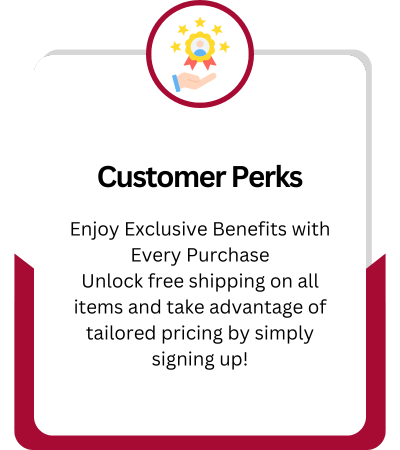

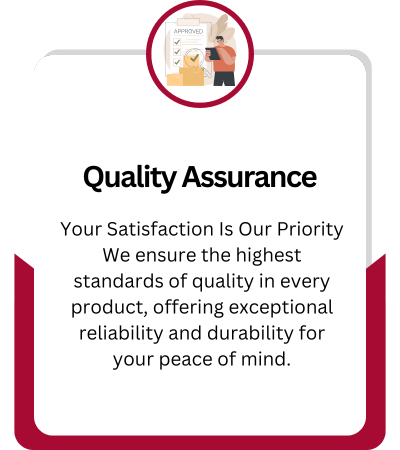

















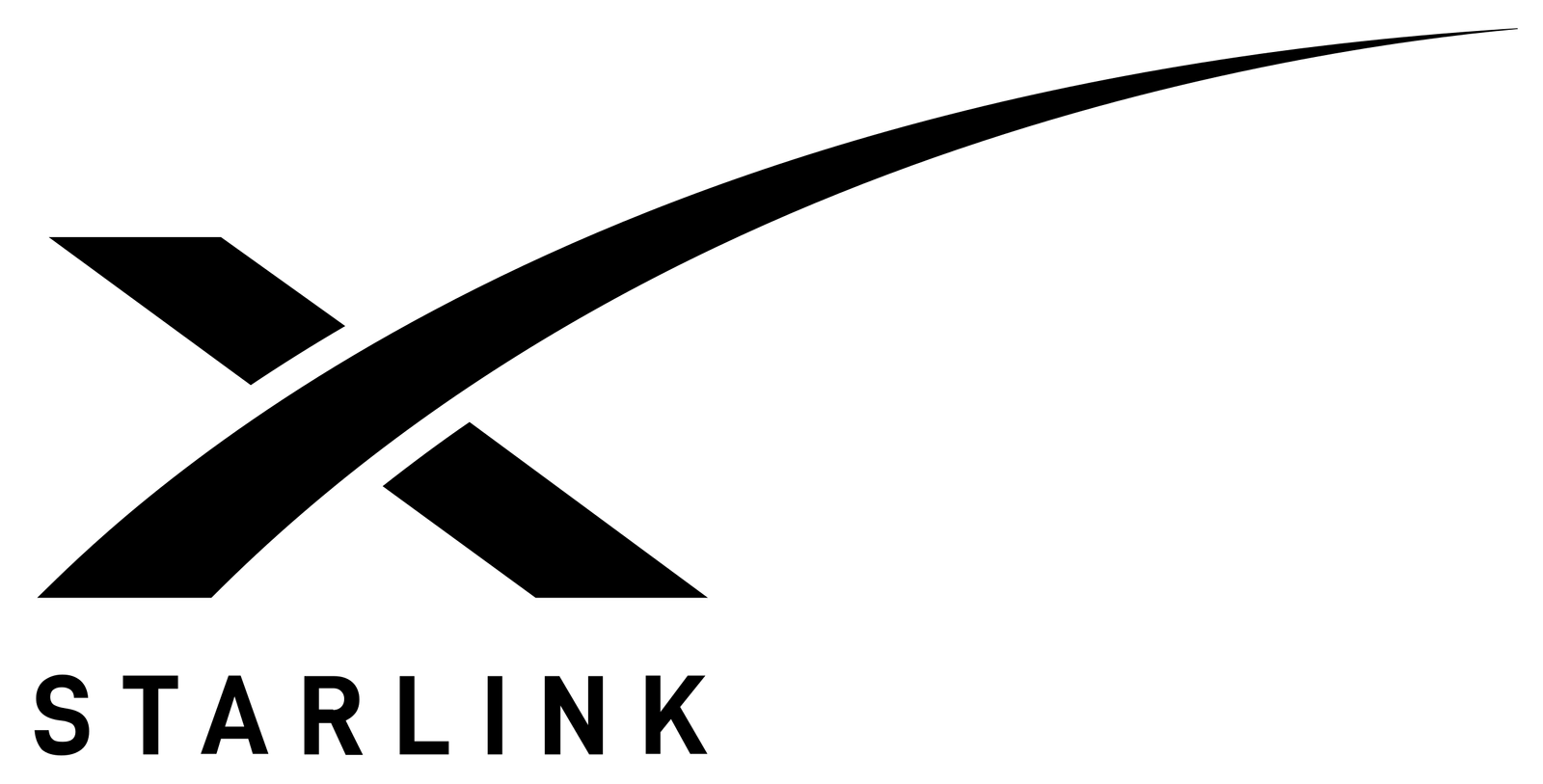



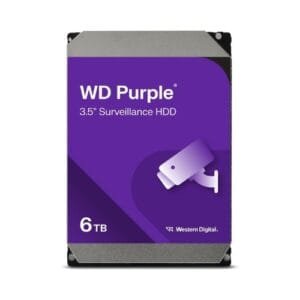




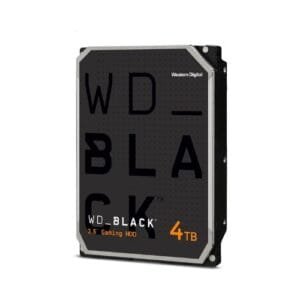


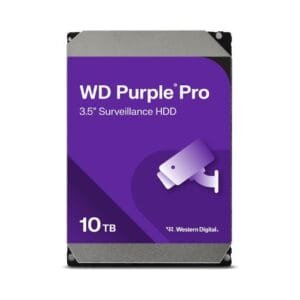
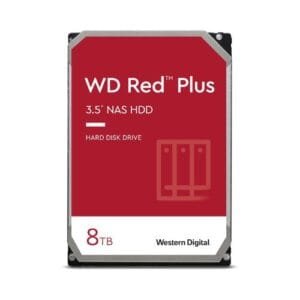









Jay Bee –
I bought this so I could set up a Plex server without using a laptop or desktop running all the time. This was super easy to set up on my home network and install plex. It plays video and audio flawlessly to any device in any location I’ve attempted to use it. Updates are easy, and the ability to expand memory with larger drives is awesome. Just pop them out and put in bigger ones. Haven’t had an issue with it in almost a year.
SmartBuyer –
I bought this product to replace my old WD LiveHub system. This is a great product. Extremely easy – just Plug and Play. This thing has been running for months with no technical issues whatsoever. I live in the U.S. but I can still access my files from anywhere around the world. It gives me complete control of my files without having to pay monthly subscription fees to any outside company. I own my files and this 16TB (8TB X 2) keeps my files multiplexed and backed up safely, securely and without any effort from my side.
Craig S. Thom –
t’s been running without error since I set it up about a month ago. I’ve backed up two PCs to it, and I’m also using it as a Plex media server.
It took a bit of Googling and trial and error, but I’ve got the whole thing backing up to Amazon AWS S3. That’s going to take several days due to my slow upload speed (15 Mbps), but it’s uploading at 12-13 Mbps, which I think is pretty good.
It’s doing exactly what I bought it for.
Mark Gilliland –
I have had a number of NAS units but I got tired of the complexity of management interfaces and all the optional sw apps to choose from / manage. I just wanted a RAID based TimeMachine backup, not a full media server. Out of the box, this unit sets up fast without a lot a complexity to figure out. Working fine for backup.
James –
So far so good. Streams 1080p pretty flawlessly (original format .mkv). I recommend getting a gigabit router to keep up with fast delivery if you are a consumer.
The user panel is easy enough for a moderately skilled computer user. Not recommended for the oblivious, but you can have someone set it up if that’s the case.
I look forward to setting up some virtual machines and testing those out.
PLEX APPROVED. This device resides on Plex’s approved devices list. I stream 480p to 1080p using Plex and it works great. If you have a lot of interference in your house I would recommend hardwiring to the tv from the router with cat 6/7 Ethernet cables.
One more thing: other Plex approved NAS’s that deliver hardware conversion for 1080p on the fly will easily top $1000 diskless.
If you love digital content and want it everywhere this is your kinda thing.
Very happy!
Steven S –
I actually like my PR2100 very much now that I have it working properly. It did take a little re-configuring to be able to use the full 12T since it came configured for using 6T with the other 6T as a full back up. Additionally, I had trouble getting the Plex software to work properly before updating the software a couple of time. Now everything is working great but it was a little bit of a struggle to get there. The Western Digital hardware is great.
TomB –
This was my first NAS device that I have installed. It is connected to a Ethernet network with Windows 11 computers. My only complaint was that the NAS device did not show immediately on the network. It finally showed up the next day, I did reboot of the NAS device to see if it would show, but no luck. It is now working just fine now. I am using it as a Plex server, scanning personal & financial documents for storage and eliminating all paper files. Can access the MyCloud feature all of the documents and media files on the Plex server. I wish I had done this sooner, not disappointed in my purchase.
Gadget MF –
Photography is my hobby. I can accumulate almost a TB of photos in a year. This became a necessity for storage. The setup was easy. The only snag was the software would not download properly because I had some old WD software on the computer. Tech support was very helpful and patient but it did need to be escalated to the advanced tech support team before it was resolved. It runs smoothly and the software automatically backs up my PC. Plenty of room for me to grow into. I took a star off because the new software didn’t play well with the old software.
Firehawk02 –
Bought this to replace an older MyBook unit that I had for years. This unit is much faster than the older unit when copying files over ethernet. That was the primary reason I purchased it. I like the ability to run dual drives and setup with different RAID options. One down side is the software. I have not upgraded due to certain options that will be lost after the upgrade. Will hold off to see if future software will improve the functionality. There is no going back after you upgrade so do your homework before installing the latest version.
ErickDaMan –
I’m new to NAS but not networking or technology. There are a plethora of more advanced or robust NAS enclosures out there but what really drove it home for me was the brand and simplicity of use. I’ve had Western Digital since my 286 (40mb) and their support has always been the greatest. The Plex support can’t be beat! I paired it with some WD sever drives and was off to the races in just a few minutes. Now I have 2 time machines, a small file share and a huge Plex library running with hardly any issues. Every once in a while it freezes (maybe once every 6 weeks), but I’m trying to determine if it’s my network and not the unit itself. Also it’s a little pricy compared to it’s competitors
Amelia Scott –
I recently purchased the WD 8TB My Cloud PR2100 NAS Storage Dual-Bay from Jazz Cyber Shield, and it’s been an outstanding investment for my home office and media setup. The NAS arrived brand new, perfectly sealed, and with a clean serial number, just as advertised on the website. Setup was quick and painless. The PR2100 delivers excellent performance for both file storage and Plex streaming, and I especially appreciate the dual-bay design for RAID1 data redundancy. The 8TB capacity is perfect for storing project files, media backups, and shared folders across my devices. Remote access via the My Cloud app works flawlessly, even when I’m travelling. I was also very impressed with the professional and helpful service from Jazz Cyber Shield. Their support team answered my questions promptly and made sure the delivery was secure and on time. It’s clear they’re passionate about providing genuine, high-quality tech with excellent customer care. Highly recommended if you’re looking for a reliable NAS solution and a supplier you can trust. Five stars without hesitation!
Bobo –
I love my WD products. I purchased this item to work in conjunction with my MyCloudEX2Ultra. I was using my HD Homerun to record live TV, but the CPU in the MyCloudEX2Ultra is not powerful enough to play live TV. The PR2100 works great and with PLEX I am able to record watch live TV with my antenna and HD Homerun.
NorbyTheGeek –
I bought this unit for backup storage and as a media server for Plex. That was over five years ago. The 2 TB drives that came with the unit were WD Red drives, and only recently has one of the drives started to report errors, but hasn’t failed yet. That after 24×7 operation for over five years. So I recently bought a couple of 4 TB drives to replace them, and the process was painless. The CPU isn’t quite beefy enough to transcode 4K video files at real-time speed, but for any other video task it works quite nicely.
Wayne Dupree –
This is my second device from WD. I got the MyCloud EX2 Ultra (2x2TB) last year and started to migrate pictures, tv series and movies to it. Some of the movies needed to be transcoded through Plex so I started to look in to another and larger device that did support hardware transcoding. I’ve been using this device (2x8TB) as my main hub for movies and TV series though Plex and have had no issues with any Roku or tablet device that has used it and haven’t even had the fin come on while watching anything. If you’re in a completely silent room – it does make a hushed “clicking” sound but other than that it has been very quiet.
Honest family –
So far so good! I use this primarily as a Plex server, and it does just that. I only have 2x 2TB WD Red drives installed setup as RAID 1.
The web interface that WD wants you to use is just OK, and I feel it lacking in many features that would make it so much easier to use and navigate through. Uploading from my Mac through this interface has not worked at all. I am not sure if is my browser settings or what, but I used 3 different browsers, and the same result – unable to pull files from my Mac. However, when accessing directly from my Mac Finder, I had no issues transferring files over WiFi. I chalk this up to a learning experience, and now that I’ve found this, it works well for me.
I haven’t tested this with simultaneous streams of transcoding, but the server is very fast and responsive when accessed over my Shield TV, Pixel phones away from home and Amazon Fire TV 4K dongle.
Ray –
In spite of the cost, I highly recommend these semi-professional RAID drives for anyone needing to store large amounts of data in a redundant manner for safety against data loss. The unit installs easily. Just plug it in, attach a network cable, and fire it up. You then install a small software package on your computer to access the data on the drive and to carry out administrative functions. The admin program, which is web-based, is pretty nice, with many features and functions for the more advanced user, yet an intuitive interface for those not as familiar with these functions. A somewhat slow spin-up time and shut down time is a factor, but not really a big issue if you keep the drives on and go into sleep mode when not in use. Physically, the unit is compact, but heavy (of course, the drive contains two 3.5-inch RED network drives, plus the RAID hardware itself), and is visually attractive. Noisy at startup and shutdown, it is nearly silent during normal operations. Transfer speed through Ethernet is good, with speeds nearing 100 Mbs for many transfers (speed will depend on if you are transferring many small files, or a lesser number of large files). The drives themselves are easily accessed from the front panel by pulling up the hinged lever, and the drive slides out. So, if you ever need to replace one of those network drives, it’s a snap (and let’s hope we never have to do so). After a couple of hard drive crashes, I knew that I had to move to a more robust method for storing data (I’m a photographer), and this fits the bill. I like the device so much that I have two: a 18Gb RAID model and a 10Gb RAID model. Their relatively small size and overall quietness make them an unobtrusive pair of storage devices. When you think of the cost, ask yourself the “cost” of losing all those photos, recordings, videos, etc. you’ve made over the years. Highly Recommended.
Ericka –
The NAS is fast, reliable, and easy to configure, making centralized file storage and remote access very convenient. With dual-bay support, I can set up RAID for data protection, which gives me extra peace of mind. The performance is excellent for media streaming and large backups, and the interface is user-friendly. Jazz Cyber Shield delivered the product brand new, safely packaged, and right on time.
Bruno –
Hello! Do you know if they make any plugins to help with SEO?
I’m trying to get my blog to rank for some targeted keywords but I’m not seeing very
good results. If you know of any please share. Thank you!