-
×
 JL675A
1 × $1,275.00
JL675A
1 × $1,275.00 -
×
 JL683B
1 × $569.00
JL683B
1 × $569.00 -
×
 HPE 1930 48-Port Gb PoE+ Smart Network Switch (JL686A)
1 × $869.00
HPE 1930 48-Port Gb PoE+ Smart Network Switch (JL686A)
1 × $869.00 -
×
 HPE 1960 24-Port Gb Smart Switch | JL806A#ABA
1 × $779.00
HPE 1960 24-Port Gb Smart Switch | JL806A#ABA
1 × $779.00 -
×
 P3268-LV
1 × $946.00
P3268-LV
1 × $946.00 -
×
 HPE 1930 24-Port Gb Smart Network Switch (JL682A)
1 × $349.00
HPE 1930 24-Port Gb Smart Network Switch (JL682A)
1 × $349.00 -
×
 HPE Networking Instant On Access Point AP22 (R6M49A)
1 × $259.00
HPE Networking Instant On Access Point AP22 (R6M49A)
1 × $259.00
Sale!
Name:
Aruba Instant On 1830 8G Switch (JL810A)
Model:
JL810A
Detail:
HPE Networking Instant On Switch Series 1830 8-Port Gb Smart-Managed Layer 2 Ethernet Switch | 8X 1G | Fan-Less | US Cord (JL810A#ABA)
Condition:
New
Price:
Original price was: $235.00.$139.00Current price is: $139.00.
Warranty:
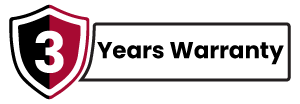
Quantity:
Shipping:

Payment:
24/7 Online Service
![]() +1 (512) 885-5387
+1 (512) 885-5387![]() info@jazzcybershield.com
info@jazzcybershield.com
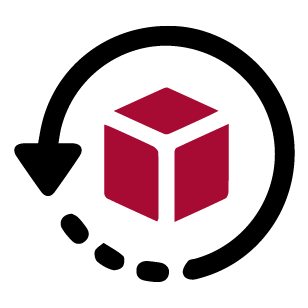
30 Days Return & Refund
You may return a product within 30 days of the delivery date and the proccessing time is 15 days.
Best Price Guarantee
Found it cheaper? Let us know! We're committed to offering the lowest prices around.
Product Detail
- VERSATILE SMART-MANAGED SWITCH: The Instant On 1830 8G switch is a smart-managed, easy-to-deploy Layer 2 gigabit Ethernet switch with fast set-up, easy management, and security designed for small businesses with evolving network demands. It can be powered by an external power adapter or an upstream Power over Ethernet (PoE) switch for environments where no line power is available
- EASY SET UP AND MANAGEMENT: Set up, manage, and monitor your Instant On switches and access points from any device using the Instant On mobile app or web browser –no recurring cost, subscription or license required. Guided step-by-step instructions to install devices and get your network up and running quickly –no technical expertise required. Alternative integrated traditional full local web interface for advanced configuration with quick start-up wizard, SNMP
- FLEXIBLE MOUNTING: The Instant On 1830 switch offers flexible mounting options, allowing you to choose the best fit for your space. With table-top, wall, or under-table mounting available, comes with brackets for wall mounting and base surface mounting holes for under-table mounting with with ports facing either up or down for added convenience
- PERFORMANCE: Features 8 active ports | 8x gigabit 10/100/1000 | 1G capable copper RJ45 ports
- WARRANTY & SUPPORT: Manage your network with confidence thanks to an industry-leading limited lifetime warranty and support
The Aruba Instant On 1830 8-Port Gigabit Smart Switch (JL810A#ABA) is a compact, fanless, and energy-efficient networking solution designed for small businesses, home offices, and branch setups. It offers eight high-performance Gigabit Ethernet ports for reliable connectivity to PCs, printers, and access points. Moreover, its fanless design ensures silent operation, making it ideal for noise-sensitive environments. Additionally, with simple management through the Aruba Instant On mobile app or web portal, it delivers enterprise-grade performance without the complexity.
Product Features
-
Eight High-Speed Gigabit Ports
This switch features 8x 10/100/1000 Mbps Ethernet ports, providing fast, wired connections for devices such as computers, IP phones, and network storage. Consequently, it ensures smooth data transfer and minimal latency. -
Fanless, Silent Design
The completely fanless architecture makes it perfect for use in quiet environments like offices, classrooms, and reception areas. Furthermore, it reduces power consumption for greater energy efficiency. -
Easy Cloud-Based Management
You can configure and monitor the switch easily using the Aruba Instant On app or a web browser. Additionally, cloud management ensures you can control the network from anywhere. -
Smart Switching Capabilities
It includes essential Layer 2 features like VLANs, link aggregation, and traffic prioritization (QoS) for improved performance. Moreover, these features help optimize your network for both speed and stability. -
Energy-Efficient Operation
With support for IEEE 802.3az Energy Efficient Ethernet (EEE), the switch lowers energy use during low traffic periods without sacrificing performance. -
Reliable and Secure
Built with enterprise-grade security features, including MAC-based VLANs and port security, it helps protect your business network from unauthorized access.
Why Choose the Aruba Instant On 1830 8-Port Switch?
Choosing this switch means investing in reliable, easy-to-manage networking that scales with your needs. It is ideal for small and growing businesses that want enterprise-grade features without complicated configurations. Moreover, its fanless and compact build ensures it fits easily into tight spaces while maintaining quiet operation. With cloud-based control, you can manage your network remotely, making it convenient for IT administrators and business owners alike.
Additional Advantages
-
Plug-and-play setup for fast deployment
-
Compact and durable metal housing for long-lasting performance
-
Lifetime limited warranty from Aruba for peace of mind
-
Low power consumption for cost savings
-
Flexible mounting options for desk or wall installations
-
Trusted Aruba brand reliability backed by HPE technology
Specifications Table
| Specification | Details |
|---|---|
| Model | JL810A#ABA |
| Series | Aruba Instant On 1830 |
| Ports | 8x 10/100/1000 Mbps Gigabit Ethernet |
| PoE Support | No |
| Management | Smart Managed (via Instant On app / web) |
| Layer Support | Layer 2 |
| Switching Capacity | 16 Gbps |
| Packet Forwarding Rate | 11.9 Mpps |
| Fanless Design | Yes |
| Energy Efficient Ethernet | IEEE 802.3az |
| MAC Address Table | 8K entries |
| VLAN Support | Yes (Port-based / 802.1Q) |
| QoS Support | Yes |
| Housing | Metal |
| Mounting Options | Desktop or wall-mount |
| Power Supply | External with US Cord |
| Dimensions | 9.45 x 4.13 x 1.06 in (240 x 105 x 27 mm) |
| Weight | 1.54 lbs (0.7 kg) |
| Warranty | Limited Lifetime Warranty |
| Launch Date | 2021 |
3 reviews for Aruba Instant On 1830 8G Switch (JL810A)
Add a review
Why Choose Us?
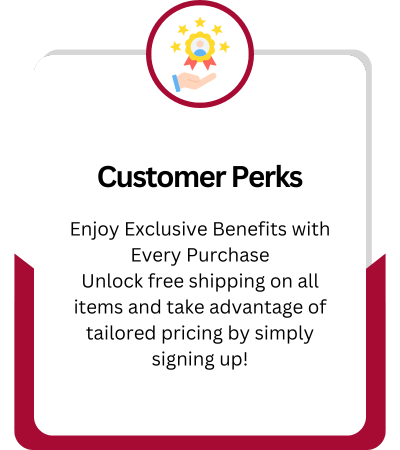

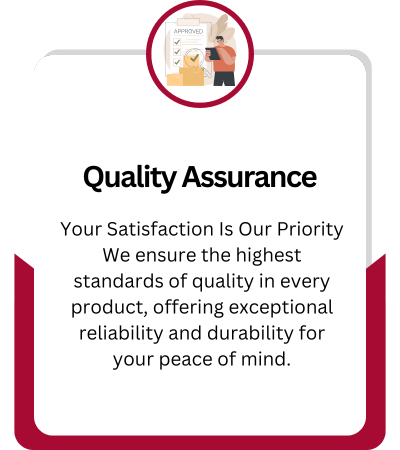

















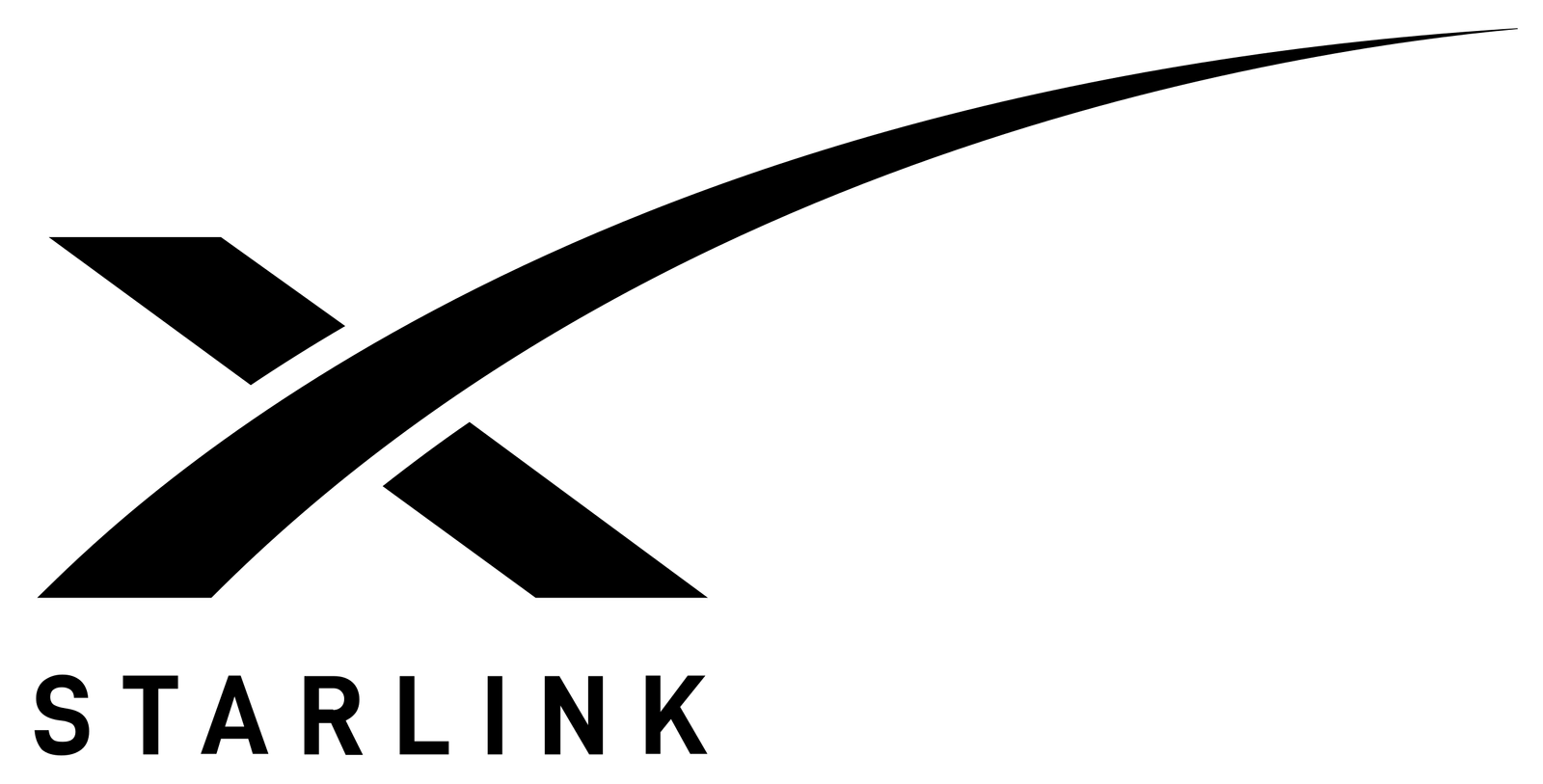







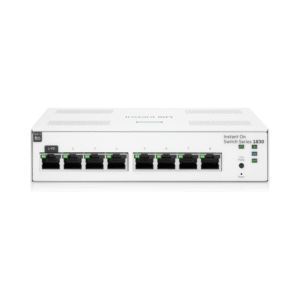



























Thompson –
I purchased the Aruba Instant On 1830 8G Switch (JL810A) from Jazz Cyber Shield for my small office setup, and it’s been flawless from day one. The switch delivers stable connectivity, excellent performance, and is surprisingly easy to configure even for someone who isn’t a networking expert. The shipping was quick, the packaging was perfect, and the Jazz Cyber Shield team provided helpful guidance during setup. This kind of quality product paired with such attentive customer service is exactly why I’ll keep coming back for all my networking needs.
Benjamin Foster –
I’ve integrated Jazz Cyber Shield with my JL810A, and it’s been a flawless experience. The security runs quietly in the background, offering strong protection without affecting performance. The customer service was also top-tier — fast, friendly, and extremely knowledgeable. A brilliant product with truly good service.
William Foster –
I’ve integrated Jazz Cyber Shield with my JL810A, and the performance has been superb. The security is strong yet unobtrusive, allowing everything to run smoothly. The customer service was also fantastic — prompt replies, knowledgeable advice, and a genuinely helpful attitude. A reliable product backed by excellent service